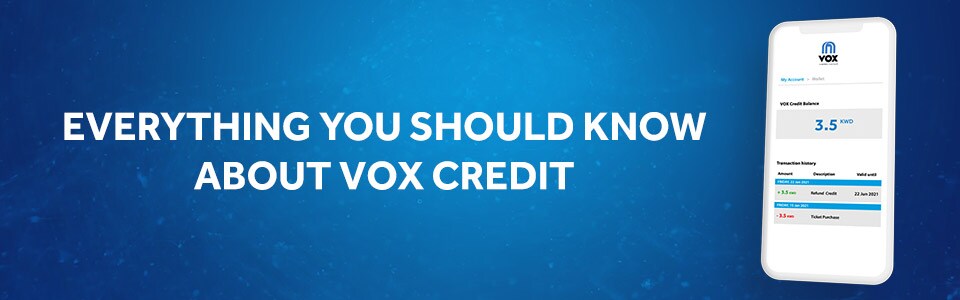
VOX CREDIT
Refund Policy
VOX credit is our version of a credit note. We do not issue cash refunds, but if you change your mind about a purchase made online up to 30 minutes before the movie start time, you will be issued a refund in the form of VOX credit. 1 VOX credit = 1 BHD. The full amount (plus any associated booking fee) will be credited into your VOX wallet and can be used for future online purchase at VOX Cinemas.
VOX credit can be used on any future purchased at bhr.voxcinemas.com and is automatically applied at checkout. VOX credit cannot be exchanged for cash.
NOTE: Refunds cannot be made on guest bookings and bookings that have used a promotion, bank or teclo offer.
Cancellations or booking changes are not possible in the following cases:
- Movie schedule time starts in less than 30 min
- Tickets have been collected at the kiosk or scanned
- Discounted tickets from bank or telco offers
- Tickets with F&B purchases that have been activated via Prepare Now or QR Code
- Tickets can’t be refunded or exchanged at the kiosk
How to request a Refund
To request a refund, go to “My Account”, view “Past Purchases” and click "Manage Booking". If your purchase is eligible for a refund, a "Refund Booking" button will be visible. Please allow up to 30 minutes for the refund amount to be credited to your VOX Wallet.
VOX Credit Terms & Conditions
- This feature is only available for bookings made from registered accounts
- Credit is valid for 90 days from date of deposit and can be viewed in My Account > WALLET. After 3 months, the credit will automatically expire.
- VOX credit can only be used online
- 1 VOX credit = 1 BHD
- VOX credit cannot be exchanged for cash
- At checkout, any available VOX credit will be applied to your order automatically
- VOX credit can be used on both tickets and F&B
Can I exchange my ticket?
Booked a ticket and can’t make a session? Don’t worry about it! You can request a refund by contacting our Call Centre hotline at least 30 minutes before your scheduled session. Registered users will also have the option to receive their refund in the form of VOX Credits. Simply log in to your account to explore this feature. For more details, visit voxcinemas.com.
Terms and Conditions:
- Tickets purchased with any bank offers are non-refundable and non-transferable.
- This option is not valid in conjunction with any special promotions or offers at VOX Cinemas.
- Exchange is valid on online ticket purchases made through the website and VOX app only.
- Subject to approval.
Where can I see my VOX credit and activity?
You can view your VOX credit and activity on the “Wallet” section, which can be found in "My Account" on the VOX Cinemas website or app.
Why can't I see my VOX credit at checkout?
To view your VOX credit, you must be logged into your account. If you are logged in, any balance from your VOX credit will be automatically applied to your basket total at checkout. You will also have the option not to use your VOX Credit if you want to save it for later. However, it must be used within 3 months.
